Table of Contents
一、背景简介
openssh频繁的爆出漏洞,现在的yum源版本都太低,一般是OpenSSH_5.3p1, OpenSSL 1.0.1e-fips 11 Feb 2013,安全性太差,强烈建议去openssh官网下载最新版本进行编译安装升级。
现以CentOS6.7为例升级openssh版本。
二、系统环境
Linux OS:CentOS 6.7 x86_64
原openssh版本 : OpenSSH_5.3p1, OpenSSL 1.0.1e-fips 11 Feb 2013
新openssh版本:OpenSSH_7.5p1, OpenSSL 1.0.1e-fips 11 Feb 2013
iptables关闭 service iptables stop
selinux关闭 setenforce 0
三、升级openssh
#1 安装openssh软件的所需依赖包
yum -y install telnet telnet-server openssl openssl-devel zlib zlib-devel pam-devel
#2 配置telnet服务以便于卸载老版本openssh后的远程连接
sed -r -i -e ‘/disable/ s/yes/no/g’ /etc/xinetd.d/telnet
## 启动telnet服务
service xinetd start
##暂时不退出ssh连接,一般升级的时候不会断开ssh连接,建个Telnet服务只是以防万一。
#3 卸载就openssh以及相关依赖包和备份sshd_config配置文件
rpm -e --nodeps --allmatches `rpm -qa|grep openssh`
\cp -v /etc/ssh/sshd_config /etc/ssh/sshd_config.bak
#4 官网下载openssh版本7.5p1到/tmp目录
#5 编译安装openssh7.5p1
cd /tmp/
tar zxvf openssh-7.5p1.tar.gz
cd openssh-7.5p1
./configure --prefix=/usr --sysconfdir=/etc/ssh --with-md5-passwords --with-pam --with-tcp-wrappers --with-ssl-dir=/usr/local/ssl --without-hardening
make && make install
## 复制启动文件到/etc/init.d
\cp -v contrib/redhat/sshd.init /etc/init.d/sshd
chmod +x /etc/init.d/sshd
chkconfig --add sshd
chkconfig sshd on
#6 为了安全起见,建议配置不允许root登陆,注意提前建立Linux用户
[ -n “`grep “^PermitRootLogin” /etc/ssh/sshd_config`” ] && sed -i -r -e ‘/^PermitRootLogin/d’ sshd_config || echo “PermitRootLogin no” >> /etc/ssh/sshd_config
service sshd start
四、验证升级后的版本
[root@S5 /]# ssh -V
OpenSSH_7.5p1, OpenSSL 1.0.1e-fips 11 Feb 2013
步骤三的6个小步骤可以直接复制到shell控制台执行,进行ssh的升级,注意从本文拷贝的字符“–”到shell中可能会异常,建议先拷贝到其他文本编辑器里检查无误后再拷贝到shell命令行执行升级。
(完)