一、配置无线的注意事项
1 树莓派主要是用来折腾的,所以难免有些bug , 不像正规的Linux发行版,遇到问题都有正规的解决方案。无线网络的配置需要编辑/etc/dhcpcd.conf文件才能生效,而/etc/network/interfaces这个文件配置ip是不会生效的,这种情况适用于raspberry Jessie版本,而另一个常用的wheezy版本则相反。
具体诡异的解释请看 https://blog.csdn.net/yjbaobo/article/details/75146840
2 无线需要先关联硬件,再配置网络信息,如ip、网关、DNS等。
二、配置过程
1 配置硬件关联
编辑/etc/wpa_supplicant/wpa_supplicant.conf,填入内容如下,
pi@raspberrypi:~ $ sudo cat /etc/wpa_supplicant/wpa_supplicant.conf
country=GB
ctrl_interface=DIR=/var/run/wpa_supplicant GROUP=netdev
update_config=1
network={
ssid="S6"
psk="11111111"
priority=5
}
network={
ssid="CONUNDRUM"
psk="11111111"
scan_ssid=1
# key_mgmt=WPA-PSK
priority=3
}
network={
ssid="2HND"
scan_ssid=1
psk="11111111"
# key_mgmt=WPA-PSK
priority=1
}
ssid --- WIFI名称
psk --- WIFI密码
priority --- 优先级,越大优先级越低
scan_ssid --- 是否扫描隐藏网络,为1表示扫描,如果你的无线隐藏了,需要开启此选项
2 配置网络信息
编辑/etc/dhcpcd.conf文件,按照以下格式填入,
pi@raspberrypi:~ $ sudo cat /etc/dhcpcd.conf
# A sample configuration for dhcpcd.
# See dhcpcd.conf(5) for details.
# Allow users of this group to interact with dhcpcd via the control socket.
#controlgroup wheel
# Inform the DHCP server of our hostname for DDNS.
hostname
# Use the hardware address of the interface for the Client ID.
clientid
# or
# Use the same DUID + IAID as set in DHCPv6 for DHCPv4 ClientID as per RFC4361.
#duid
# Persist interface configuration when dhcpcd exits.
persistent
# Rapid commit support.
# Safe to enable by default because it requires the equivalent option set
# on the server to actually work.
option rapid_commit
# A list of options to request from the DHCP server.
option domain_name_servers, domain_name, domain_search, host_name
option classless_static_routes
# Most distributions have NTP support.
option ntp_servers
# Respect the network MTU.
# Some interface drivers reset when changing the MTU so disabled by default.
#option interface_mtu
# A ServerID is required by RFC2131.
require dhcp_server_identifier
# Generate Stable Private IPv6 Addresses instead of hardware based ones
slaac private
# A hook script is provided to lookup the hostname if not set by the DHCP
# server, but it should not be run by default.
nohook lookup-hostname
interface eth0
static ip_address=172.17.2.176/24
static routers=172.17.2.254
static domain_name_servers=223.6.6.6
static domain_name_servers=223.5.5.5
interface wlan0
dhcp
#static ip_address=172.17.2.177/24
#static routers=172.17.2.254
#static domain_name_servers=223.6.6.6
#static domian_name_servers=223.5.5.5
我配置的是自动获取ip,选择的是dhcp
如果你想设置静态ip,可以使用上面注释掉的static示例
3 配置开机启动
原本以为在rc.local里敲几个命令实现开机配置无线网络,可是有BUG,每次都无法生效。
使用另外一个方法,在/etc/init.d目录建立一个脚本,内容如下,
pi@raspberrypi:~ $ cat /etc/init.d/init-app
#!/bin/sh
#/etc/init.d/init-app
### BEGIN INIT INFO
# Provides: init app
# Required-Start: $remote_fs $syslog
# Required-Stop: $remote_fs $syslog
# Default-Start: 2 3 4 5
# Default-Stop: 0 1 6
# Short-Description: init-app
# Description: This service is used to start init shell
### END INIT INFO
case "$1" in
start)
echo "Starting init.sh"
sh /srv/sh/init.sh
;;
stop)
echo "Stop"
;;
*)
echo "Usage: service init-app start|stop"
exit 1
;;
esac
exit 0
加上执行权限,
pi@raspberrypi:~ $ sudo chmod +x /etc/init.d/init-app
具体的启动脚本放在/srv/sh/init.sh里,内容如下,
pi@raspberrypi:~ $ cat /srv/sh/init.sh
#!/bin/sh
LOG="/var/log/init.log"
LOG_SIZE="${du -m ${LOG} 2>/dev/null | awk '{print $1}'}"
host="peloo.cn"
echo -e "\n----------------$(date)\n" >>${LOG}
[ -e ${LOG} ] || touch ${LOG}
#empty LOG file if > 10MB
[ ${LOG_SIZE} -gt 6 ] && >${LOG}
start_wlan() {
echo -e "\n----------------$(date)\n" >>${LOG}
wpa_supplicant -i wlan0 -c /etc/wpa_supplicant/wpa_supplicant.conf >>${LOG}
dhcpcd wlan0 >>${LOG}
}
start_wlan
echo -e "\n----------------$(date)\n" >>${LOG}
exit 0
蓝色部分解释:
A 关联无线设备
B 调用dhcpcd配置网络
此时配置完毕,重启树莓派,sudo init 6 , 查看ip地址如下,
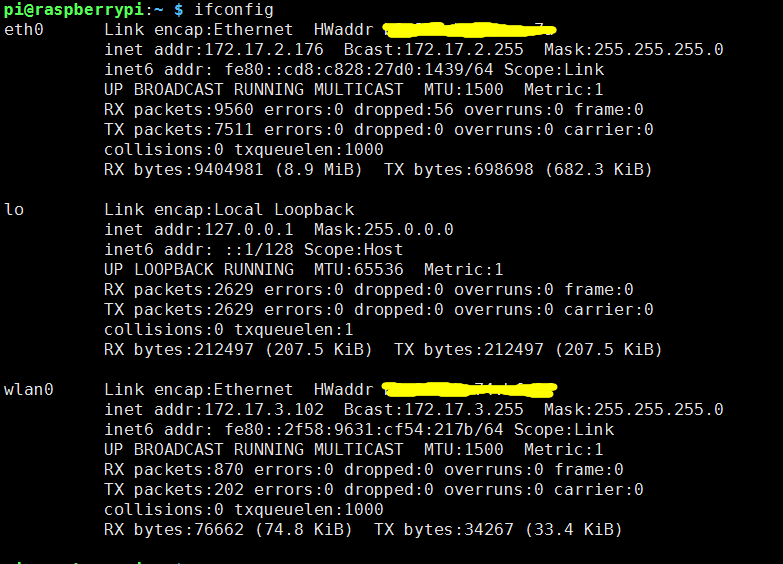
查看硬件关联情况,
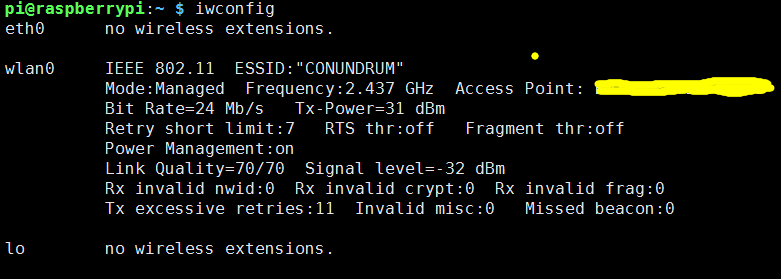
至于后面无线稳不稳定,还需要长期观察,如果出问题,大不了编写个脚本自动重连。
PS: 树莓派真够折腾人的。